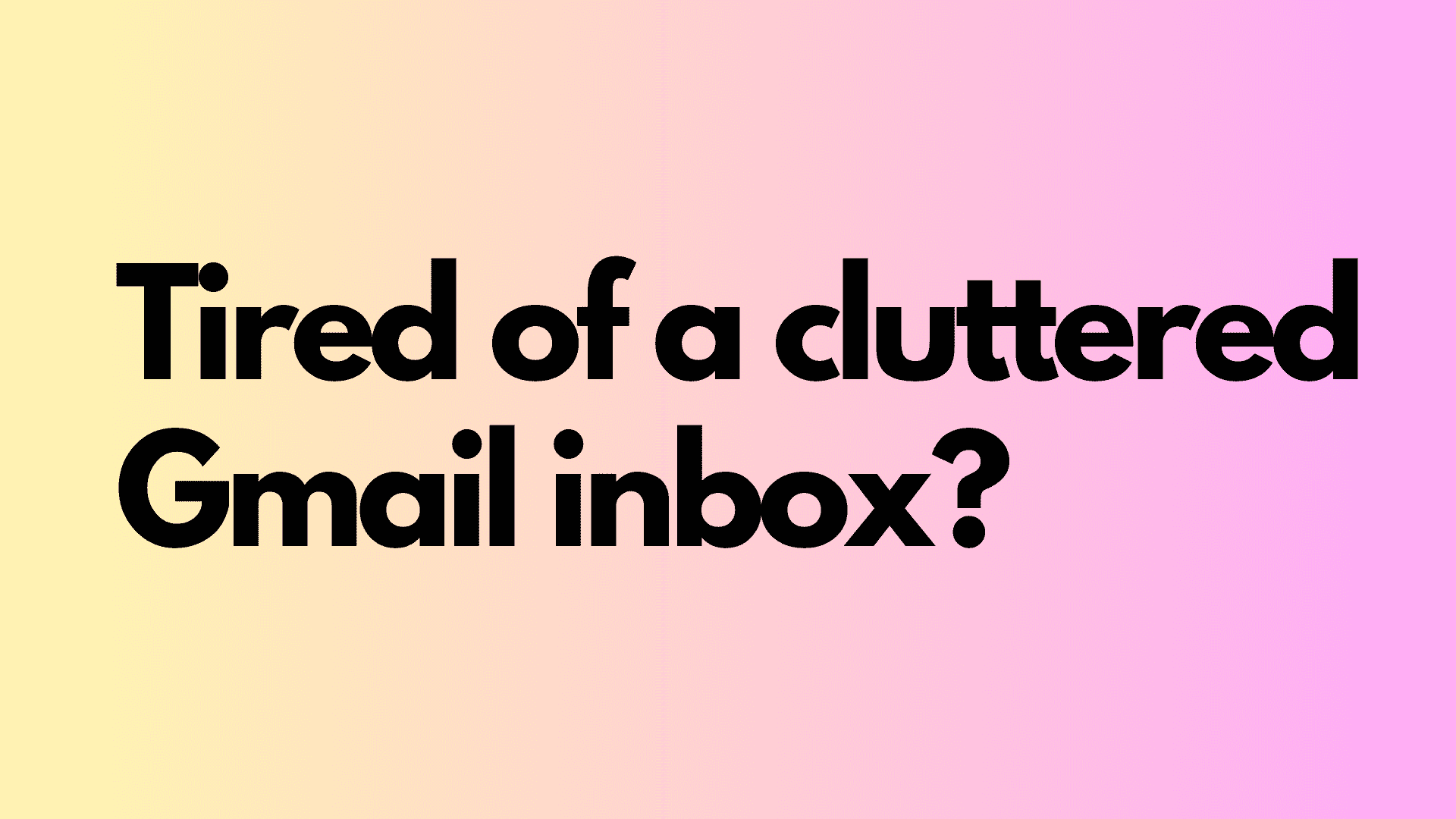Without InboxPurge
The realities of managing an unorganized inbox without InboxPurge
Time-Consuming Process
Managing your Gmail could become a tedious, time-consuming process. You could spend days, sorting and deleting emails manually.
Overflowing Spam
Without an efficient way to manage and control it, spam can quickly overwhelm your inbox.
Unsubscribe Hassles
You'd need to individually open emails, locate the often hidden unsubscribe link, and go through the unsubscribe process.
With InboxPurge
Swap your spam-cluttered Gmail for a clean, organized view with InboxPurge. Regain control swiftly and efficiently, all within your familiar Gmail workflow.
Unsubscribe in a Flash
Say goodbye to tedious unsubscribing processes. With InboxPurge, detaching from unwanted newsletters and promotions is just a click away.
Bulk Actions, Big Results
Tired of the one-by-one deletion process? With InboxPurge, cluttered inboxes become clean in seconds, thanks to our bulk delete option.
Privacy First
Your emails and personal data remain yours. Unlike other tools, InboxPurge respects your privacy, making it our utmost priority.
Reclaim Your Time
Elevate your productivity with InboxPurge. Spend less time on email management and more on what truly counts.
All Within Your Gmail
No need for external apps or tools. Enjoy a streamlined email management experience right within your Gmail.
Streamlined for Simplicity
A straightforward approach to email management, making decluttering a breeze for everyone.
It's not just us.
Here's what others have to say about us.
Tired of Wading Through Spam?
Start Your Journey to a Cleaner Inbox with InboxPurge Today!
Private by Design
The InboxPurge approach to email privacy and protection
- Your emails remain on your device, never sent to external servers. We operate strictly within your browser via the Gmail API.
- InboxPurge has successfully cleared Google's OAuth verification, ensuring our app's security and alignment with Google's stringent privacy standards.
- What happens in Gmail, stays in Gmail. InboxPurge operates transparently, making changes only with your explicit permission.
Frequently Asked Questions
Answered all frequently asked questions, Still confused? feel free to contact us.
How does the InboxPurge chrome extension ensure my privacy?
With InboxPurge, your emails never leave your browser. This means your data isn't sold or shared with third parties. Privacy is our top priority.
Does InboxPurge work with email providers other than Gmail?
Currently, InboxPurge is only compatible with Gmail. However, we're working on expanding our services to other email providers in the future.
Can I use InboxPurge without a license?
Yes, you can! Only the BASIC and PRO plan require a license. You can use the FREE forever plan without any license or subscription.
What's the refund policy for InboxPurge?
We stand by the quality of InboxPurge! If you're not satisfied, you can request a refund within 14 days for the PRO plan and within 3 days for the BASIC plan. Just reach out to support, and we'll assist you.
I've reached my limit of 20 unsubscribes for a certain account on the FREE forever plan. What can I do?
Once you've reached your limit for a certain account, you would have to upgrade to our BASIC or PRO plan to enjoy unlimited unsubscribes or wait for a new month when unsubscribes quota are renewed.
Will the 20 free unsubscribes on the FREE forever plan be renewed every month?
Yes, the 20 free unsubscribes offered on the FREE forever plan will be renewed on the 1st of every month
What happens after the BASIC plan 7-day period is over?
Any actions you've taken during the 7 days (like unsubscribing or deleting emails) are permanent. However, after the period ends, you won't have unlimited access unless you upgrade.
How does the 'Bulk Unsubscribe' feature work?
'Bulk Unsubscribe' allows you to select multiple senders from your email list and unsubscribe from all of them at once, saving you time and effort.